One of the most lovely things about software engineering is branching. Branching your source code enables us to have different versions of the code base, so that your team is able to work at different important phases at the same time. One important phase is to work on that stable release you did last week and thus fix any upcoming issues while the other important thing will be new feautures for upcoming releases somewhere in the future.
A few months ago we finally got rid of visual source safe, which simply does not enable our team to branch and we started using Subversion.
Although branching in itself is a cool thing, it is even cooler if this feauture can be envisioned in nice pictures.
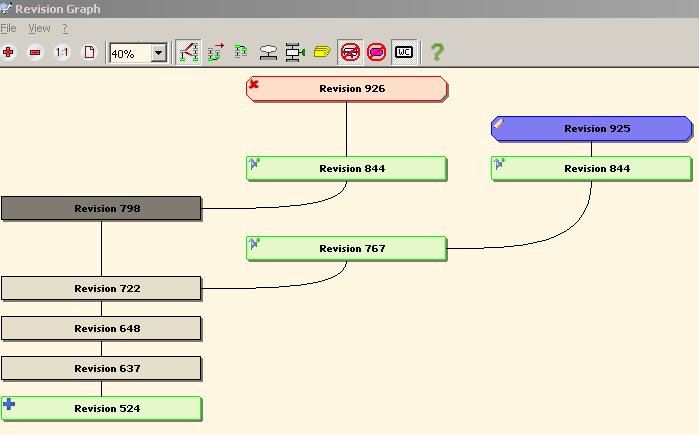
The tortoise client helps us envisioning our branches but there is even more! From this revisiongraph we can select different revisions (that is, different branches) and actually compare the contents of the revisions.
This especially important to not only fix particular branches, but to copy the the fix to other branches (and the trunk) as well. With subversion we can do this copying by a simple merge of two different class files.
Message: if you did not swap out VSS yet let it be known that the subversion and tortoise combination are now mature enough to let you make that step. The picture above should also convince any boss you have that is still reluctant to make the move.
Good luck