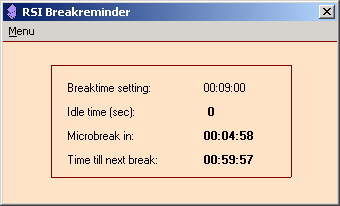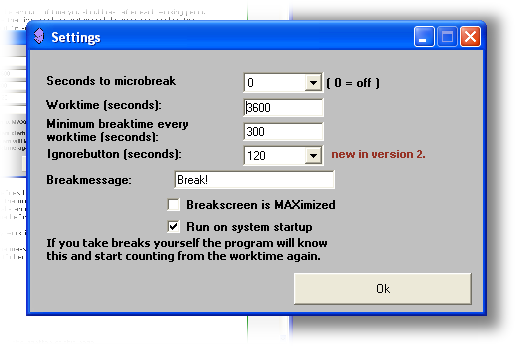RSI Breakreminder
 Deze pagina in het nederlands
Deze pagina in het nederlands
In short: This tool reminds you to take your breaks and minibreaks to prevent RSI from developing.
RSI Breakreminder is an easy to use Anti-RSI program. You can define the maximum time you want to work (for example 3600 seconds, one hour) after which the program reminds you to take your five minute break. The worktime and breaktime are highly configurable in the settings screen.
Download the program
Download version 1.4 SETUP.EXE
installation instructions: Run 'setup.exe'
LAST UPDATE: 25 July MAY 2003
Download the update rsibreakreminderv2.zip 11 nov 2007. See below for enhancements of this version. Installation instruction: Extract the executable over the existing one.
The use of this program is FREE (for non-commercial private use), but if you want you can make a donation to me (Melle Koning). Please use the CONTACTPAGE to contact me.
What do I see in the taskbar?
While active the program is accessible in the taskbar:

Click on the icon in the taskbar and the mainscreen shows up. You can click with either the left or right mouse button.
What does the mainscreen show?
The mainscreen shows several counters and your idle time. The program defines idle time as the time you have not moved the mouse or pressed the keyboard, so in other words the time when you have not been busy with the computer.
This is how the mainscreen looks:
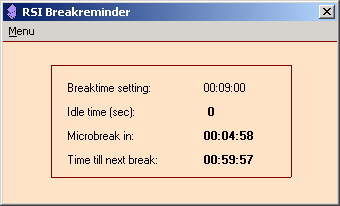 |
- Breaktime setting: shows the amount of time you should rest after each working period.
- Idle time: this should show the time you have not moved the mouse or touched the keyboard. If you wait about 16 seconds, you will see that the Microbreak counter goes up because the program recognizes that you have already taken the microbreak.
- Microbreak in: Counts down to the next microbreak
- Time till next break: Counts down your working-time setting. If 0, your breaktime goes in. If the idle time has reached your breaktime setting, this timer will go back up because the program considers that if your idle time has reached your breaktime, you already have had your break.
|
What settings can I alter?
You can define the workings of the program in the settings-screen. This is how the settings screen looks:
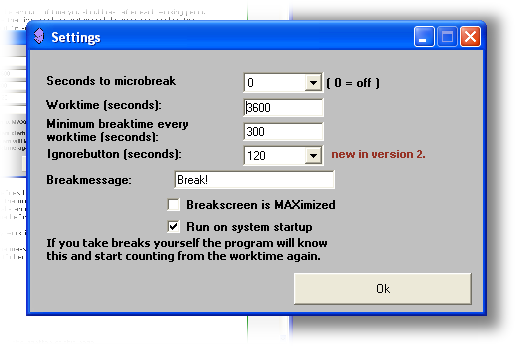
|
- Seconds to minibreak: defines how many seconds to wait before the minibreak window pops up. Remember that the minibreak is the most importan break to prevent RSI. It's advisible to take minibreaks about every 3 to 6 minutes for at least 10 seconds.
- Worktime: Amount of time before the normal break takes place. For example: 3600 for one hour of work.
- Minimum breaktime every worktime: Put this to 300 secs. if you want a five-minute break every worktime.
- Ignore button: how much time the breakscreen is ignored if you press the ignore button. I have set this to 120 seconds (2 minutes) because that is a reasonable time to finish up work before taking a good 5 to 10 minute break.
- Breakmessage: This is the message that shows up on the break-screen.
- Run on system-startup: If checked, the program will be run after every reboot.
|
|
Questions / Remarks
If you have questions or remarks about the program please use the contact-form. See link at the righttop of this page.
Comments from users...
Fatal error: Uncaught Error: Call to undefined function odbc_connect() in /home/on25447n3/domains/mellekoning.nl/public_html/files/rsibreakreminder/comments.php:28
Stack trace:
#0 /home/on25447n3/domains/mellekoning.nl/public_html/files/rsibreakreminder/index.php(118): include()
#1 {main}
thrown in /home/on25447n3/domains/mellekoning.nl/public_html/files/rsibreakreminder/comments.php on line 28